Use the Link to Google Play transfer option.
Source Device:
- Sign in to the Google Play account you want to link with your game account.
- Go to Menu > Account Transfer > Link to Google Play.
- Check the player name and rank displayed on the account you want to transfer and tap "Link."
Once you have successfully linked your account, the word "Linked" will be displayed and the "Link to Google Play" button will change to "Unlink from Google Play".
*The option to connect to Google Play may not appear depending on your app settings.
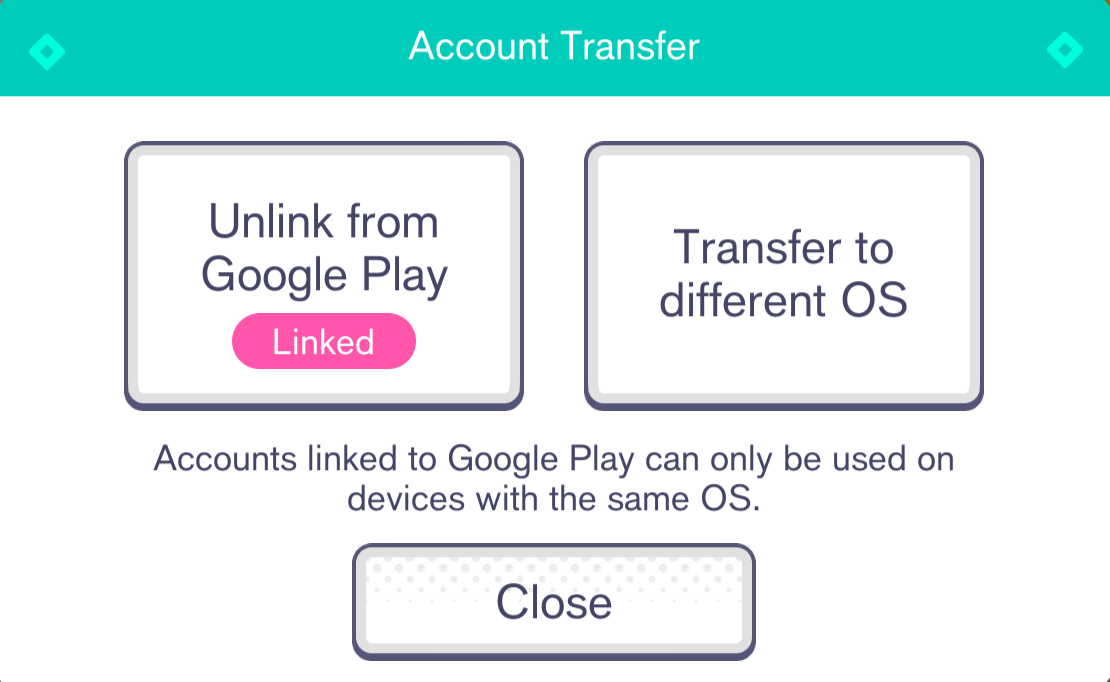
Target Device:
- Sign in to the Google Play account you have linked with your game on the source device.
- Go to Menu > Account Transfer > Link to Google Play.
- Check the player name and rank displayed on the account you want to import and select "Account Transfer."